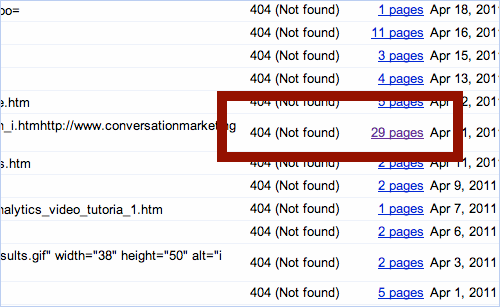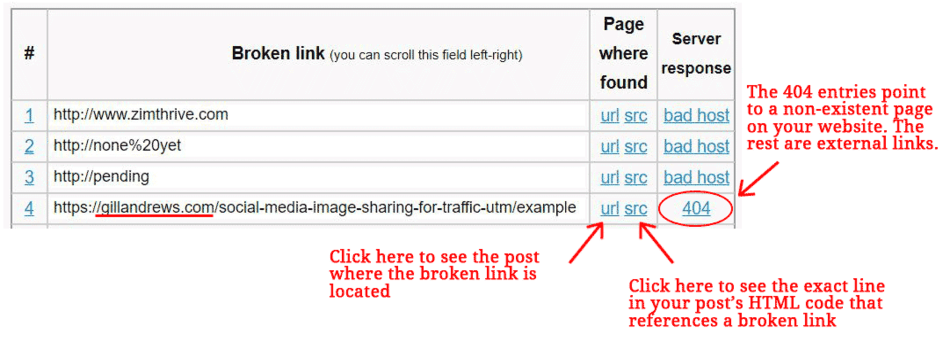We at Digiquads are on a mission to help 100 Businesses to boost their Online Sales by at least 30% in this Financial Year. Just wanted to know if it is Yours then mail us your requirement.
PS: Our eCommerce Division has seen some tremendous growth, so wanted to share the principles, methods, practices (and secrets) that you can use to sky rocket your eCommerce Business. If you have any query, do leave a comment to this blog or write us to hello@digiquads.com.
Digiquads Mission Statement
What are Broken Links?
Broken links, as the name suggests are links that are linked to web pages that do not exist or it can be referred to as the link that no longer works. When you click a broken link, a 404 error message or a similar message is displayed on the screen. Broken links leave an extremely bad impression on not just users but also the search engines. You may encounter a broken link for one of the following reasons:
- If you enter an unknown of non-existent URL.
- If the website that you want to reach has been removed or is temporarily down.
- The website on the link once existed has removed it
- You might not have the access to the information behind the link.
Users find broken links extremely irritating as they were unable to get the desired information or resources. In such a case, users might like to switch from your website to another website which would provide them with the information that they need. This might prove to be a disadvantage for you because of decreasing traffic. Broken links are not only annoying but can adversely affect the SEO.
As mentioned earlier, broken links are not only irritating for the users but the search engines also find very annoying. When they see that the potential users are spending very less time on your webpage even after the availability of good content, they assume that your websites are not providing the customers with good services thus lowering their page rank.
A broken link may affect the following things and measures:
- Revenue
- Bounce rate
- Page ranking
Types of Links

Source: www.sistrix.com
There can be two types of broken links on your website. They are:
Internal links
Links that are used to go from one page on the website to another page on the same website. The Webmaster has full control over these links. Broken links can be internal in nature and due to full control; they can be easily detected and fixed.
External links
Links that are used to go from page on a website to another page on another website. In case of external links, you might need to spend more time in detecting the broken links because the link might change without prior notice as you don’t have any control over them.
How to check broken links?
You never want to affect your page ranking because of broken links. So, in order to do so, you might include some things in your routine. If you have a large website, you should have a complete check on the website at least once a week. The best way to check your website is to monitor it regularly. Any changes in the traffic or bounce rate should be checked for the reasons.
Example of a Broken Link